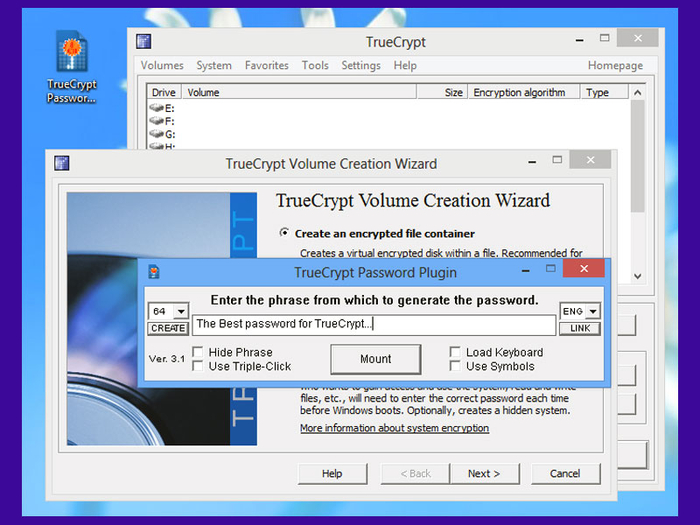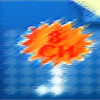
TrueCrypt Password Plugin
Freeware that adds great security to your super-secret terms
- Category Encryption
- Program license Free
- Version 4.0.0.7
- Size 746.51 kB
- Works under: Windows 8 / Windows 7 / Windows Vista / Windows 2003 / Windows XP
- Program available in English
- Program by Marco Cervoni
TrueCrypt Password Plugin increases your online and offline security and ensures that no one can gain access to or break your passwords.
No matter how or why you use your computer, you probably have a handful of passwords that you use every day. In addition to the password on the computer itself, you likely have passwords that you use for your online bank accounts, email, and even websites that you visit. When someone hacks your system, the hacker can quickly uncover all your passwords and use that information to steal your identify or gain access to all your online accounts. TrueCrypt Password Plugin ensures that no one can figure out your important passwords.
Though using the plugin is difficult, it comes with a creation wizard that shows you how quickly you can create a new password and protect that password. It asks you to enter a short phrase in the provided box, and the plugin will then create a password based off that phrase. You can click on different buttons on the bottom of the plugin to hide the phrase from prying eyes. This will keep others around you from seeing that phrase and figuring out your password.
Another helpful feature is that TrueCrypt Password Plugin comes with its own virtual keyboard. Instead of using your own keyboard and worrying that others will see what you type, you can use the virtual keyboard to better protect your passwords. All the passwords you create will go inside a special container file that the plugin encrypts to add to your overall protection. You can use this plugin when creating new passwords for all your favorite sites and when changing your existing passwords too.
TrueCrypt Password Plugin comes with support for English and nearly 20 other languages. Even if you use a foreign computer that lacks support for English, you can still use the virtual keyboard on this plugin. It also has built-in protection against keylogger programs. Those programs track the characters that you type and the buttons that you press to help others steal your password, but TrueCrypt Password Plugin will alert you if it detects any keylogger. You'll also like that the program automatically deletes your password after using it and that it will delete a password you do not use after two minutes to keep you safe online.
Pros:
- Creates new passwords based off a key phrase
- Automatically deletes unused passwords after 120 seconds
- Automatically deletes used passwords in seconds
- Comes with built-in protection that identifies and alerts you of keyloggers
- Supports 17 different languages through the plugin and its virtual keyboard
Cons:
- Is a little too complicated for inexperienced users
- May not support your first language
- Requires that you create a new password every time you use it
- Does not let you select passwords of your own
- May not work with all sites or programs